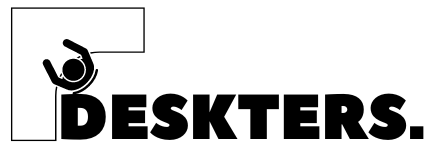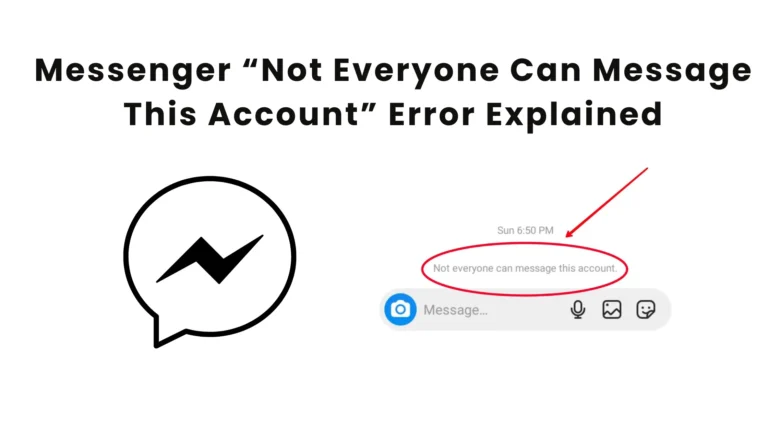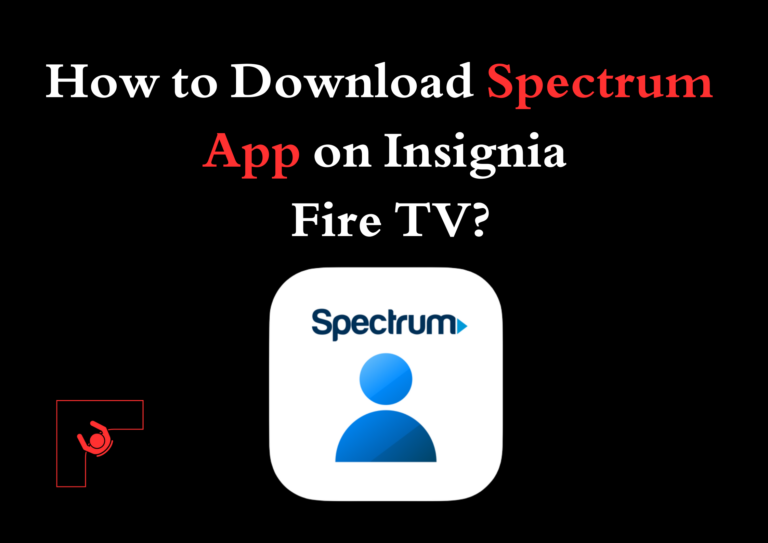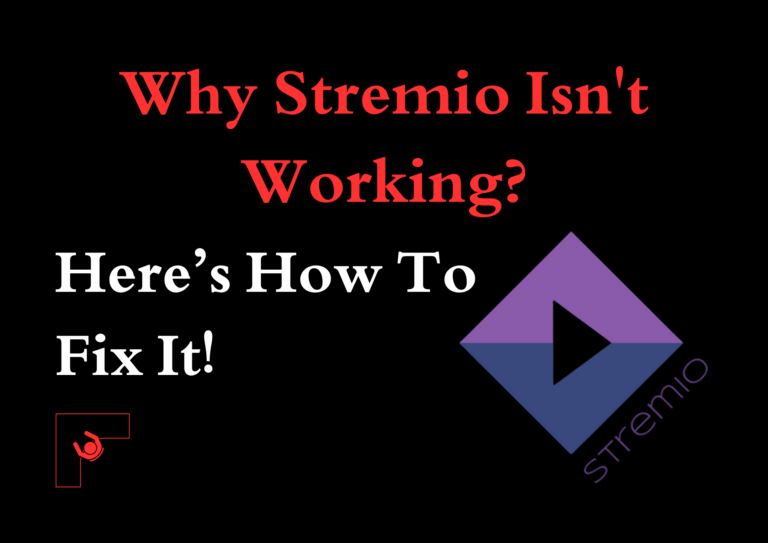7 Best Auto Clicker for iPhone | 2025 Guide
Auto clickers are fantastic tools for iPhone users, automating repetitive screen taps or gestures to save time and effort. They’re widely used by gamers and productivity enthusiasts alike.
In this guide, we’ll explore the 7 best auto clicker for iPhone, their features, pros and cons, and answer frequently asked questions to help you choose the right one.

Why Auto Clickers Are Gaining Popularity?
The growing demand for efficiency and convenience in personal and professional tasks has made auto clickers increasingly popular among iPhone users. These tools simplify repetitive actions, such as tapping buttons in mobile games or refreshing web pages, that would otherwise consume significant time and effort.
Auto clickers are especially useful in time-sensitive scenarios, like farming resources in games or completing form submissions quickly. Moreover, their accessibility features make them a valuable tool for individuals with limited mobility, enabling seamless app interaction.
By automating mundane tasks, auto clickers help users focus on more critical or enjoyable activities, making them an essential addition to the digital toolkit.
What is an Auto Clicker, and Why is it Useful?
An auto clicker is an app or tool that performs automatic taps, swipes, or gestures on your iPhone screen. These tools are especially helpful for:
- Gaming: Games like Summoner’s Greed often require endless tapping. Auto clickers automate these tasks, helping you advance without manual effort.
- Repetitive Tasks: Automate tasks like refreshing pages, filling out forms, or navigating workflows.
- Accessibility: They make phones more usable for individuals with physical challenges.
7 Best Auto Clickers for iPhone
1. Auto Clicker – Automatic Tap
This app offers precision tap controls with customizable intervals, tap durations, and multi-tap sequences. It’s perfect for repetitive gaming or work tasks. A clean interface ensures even beginners can use it effectively. Advanced options like swipe gestures and tap groups suit complex workflows.
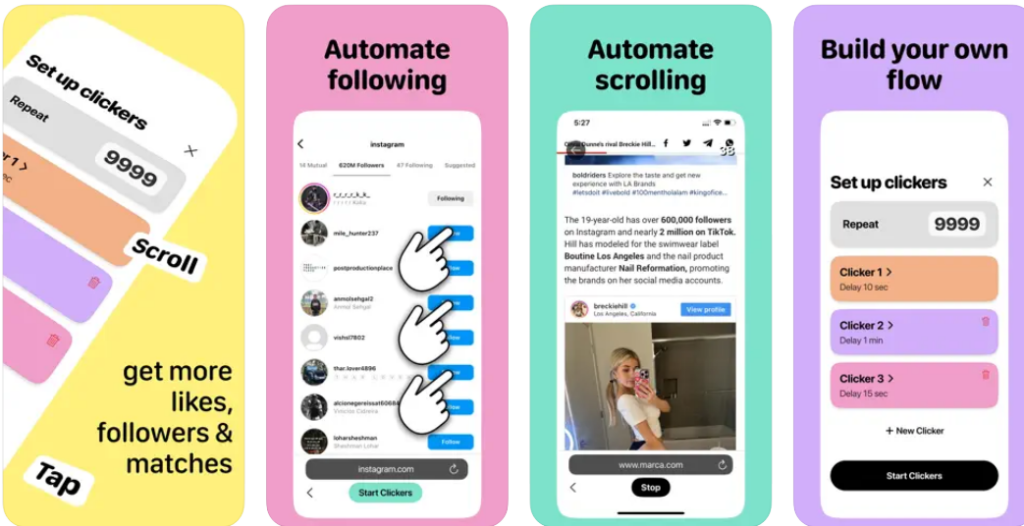
- Features: Single/multi-tap modes, swipe gestures, and an easy-to-navigate interface.
- Pros:
- Reliable and user-friendly for both gaming and productivity.
- Advanced customization options for professionals.
- Cons:
- Requires in-app purchases for full features.
2. Click Assistant
Click Assistant simplifies automation with adjustable click speeds, tap delays, and sequence creation. It’s ideal for gamers and those handling repetitive processes. The app supports multiple-task automation, saving time and effort while ensuring accuracy.
- Features: Multiple task automation, adjustable click intervals, and compatibility with popular apps.
- Pros:
- Highly versatile and customizable for different needs.
- Works seamlessly with games and apps.
- Cons:
- Requires some initial configuration, which may overwhelm beginners.
3. MacroDroid
MacroDroid is a multi-functional automation tool with a robust auto-tap feature. It enables users to combine taps with app-specific triggers, making it perfect for advanced automation enthusiasts. From gaming to workflow management, MacroDroid offers versatility like no other.
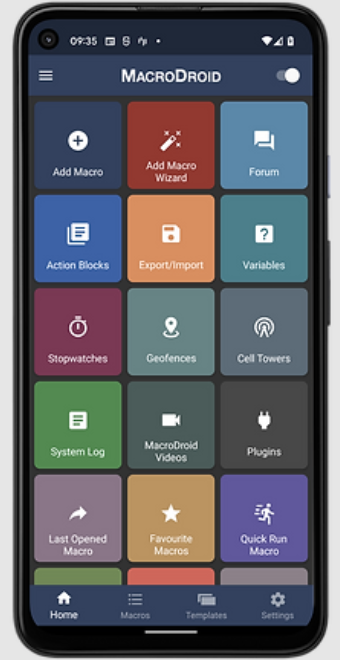
- Features: Advanced triggers, automation workflows, and integration with other automation tools.
- Pros:
- Combines tapping with other automated tasks for maximum productivity.
- Highly customizable for tech-savvy users.
- Cons:
- Complexity can be challenging for non-technical users.
4. Auto Tapper
Auto Tapper is a lightweight app designed for long-term use. It offers precision tapping and supports scheduling to automate tasks effortlessly. It operates without causing battery strain or overheating, ideal for gamers, ensuring smooth performance.
- Features: Scheduled taps, low battery usage, and customizable tap patterns.
- Pros:
- Excellent for extended use without significant battery drain.
- Straightforward and intuitive for all users.
- Cons:
- Lacks advanced functionalities like multitasking.
5. QuickTouch
QuickTouch stands out for its simplicity and ease of setup. Users can adjust tapping speeds, patterns, and intervals effortlessly. Its lightweight design ensures smooth performance, making it suitable for casual gamers and productivity tasks.
- Features: Adjustable speed, pattern customization, and quick setup process.
- Pros:
- Extremely user-friendly with a minimal learning curve.
- Lightweight and doesn’t slow down your device.
- Cons:
- Limited features compared to more advanced auto clickers.
6. iOS Auto Clicker by Perai
Designed with ease of use in mind, this auto-clicker offers preset templates for games and apps. It features a sleek interface and supports single-tap and swipe gestures, making it a great all-rounder for gaming and workflows.
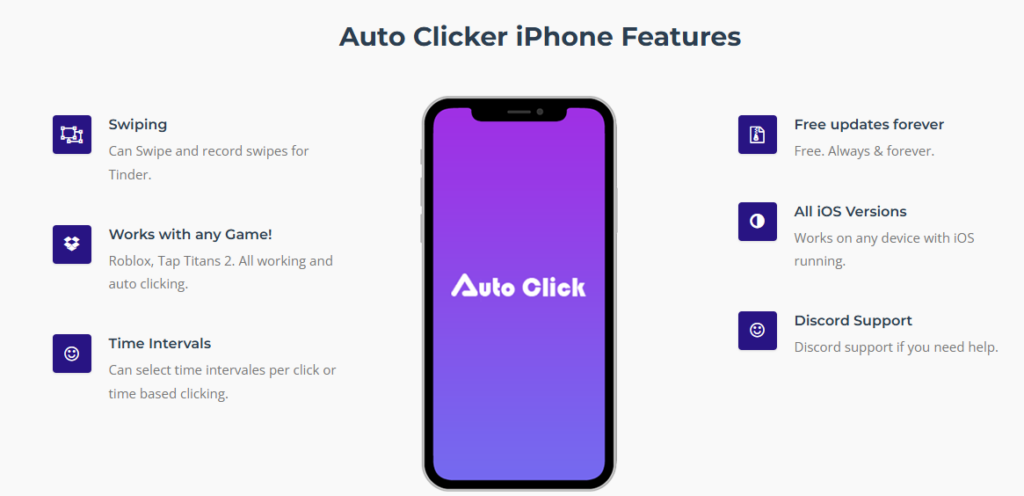
- Features: Preloaded templates, swipe support and customizable intervals.
- Pros:
- Quick and efficient for repetitive tasks.
- Minimal setup time is required.
- Cons:
- Advanced features require a premium subscription.
7. Auto Clicker JS
Auto Clicker JS is a browser-based tool compatible with Safari, making it perfect for web-based tasks. It eliminates the need for app downloads, saving storage space while offering reliable tap automation for online tasks.
- Features: Web-based operation, no installation required, and customizable tapping sequences.
- Pros:
- Simple to use and highly effective for browser tasks.
- No app installation is necessary.
- Cons:
- Limited to browser-based applications.
Why Use Auto Clickers?
- Time-Saving: Automates repetitive tasks, reducing effort.
- Convenience: Simplifies activities like gaming or page refreshing.
- Enhanced Gaming: Improves performance in tap-based games.
- Accessibility: Assists users with physical challenges.
- Customizable: Adjust speeds, intervals, and gestures to suit your needs.

Cons
- Game Restrictions: Some games may ban accounts for using auto clickers.
- Battery Usage: Extended usage can lead to faster battery drain.
- Learning Curve: Complex tools may be difficult for beginners.
- Compatibility Issues: Not all apps support auto clicker functions.
Frequently Asked Questions
Are auto clickers legal?
Auto clickers are legal but may violate the terms of service for some games or apps. Always check the app’s policies.
Can I use an auto clicker without jailbreaking my iPhone?
Yes, many auto clickers, like those listed above, work without jailbreaking.
Will using an auto clicker drain my battery?
Some apps are optimized for battery efficiency, but extended use may still consume power.
Can auto-clickers be used for non-gaming purposes?
They’re excellent for automating workflows, refreshing pages, or performing repetitive tasks.
Do auto clickers work on all iPhone models?
Most are compatible with recent iPhones, but always check the app’s compatibility with your iOS version.
Are there free auto clickers for iPhone?
Many apps offer free versions with limited features. Premium versions unlock advanced functionalities.
Is there a risk of getting banned while using an auto clicker?
In gaming, using auto clickers may violate terms and lead to bans. Use responsibly.
Can I schedule taps with an auto clicker?
Yes, tools like Auto Tapper and MacroDroid allow scheduling.
Is it easy to set up an auto clicker?
Some apps are beginner-friendly, while others require more effort to configure.
Are auto clickers safe to use?
Yes, if downloaded from trusted sources like the App Store. Avoid unauthorized apps.
Auto clickers are a versatile and helpful tool for automating tasks on your iPhone. Whether for gaming or productivity, the right app can save time and effort, making your daily routine smoother. Choose one from the list above that suits your needs and enjoy its convenience!
Read Our: