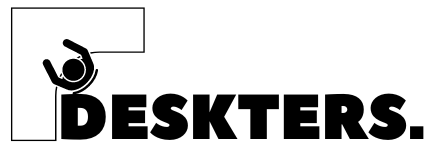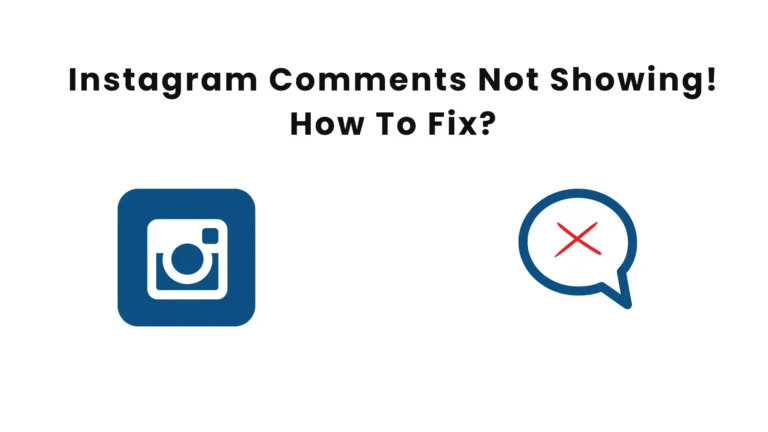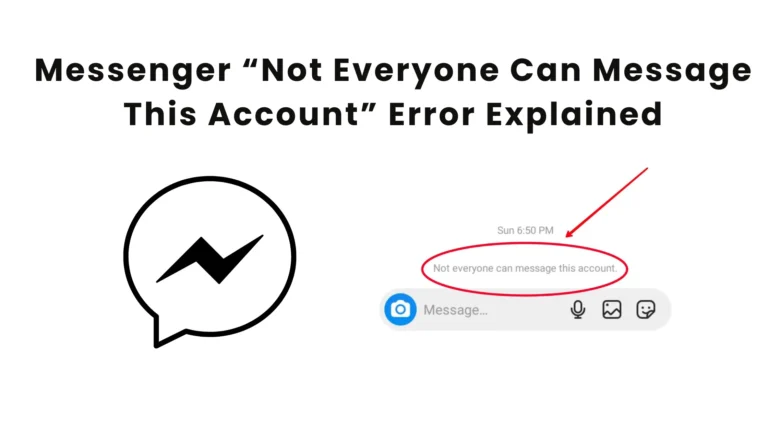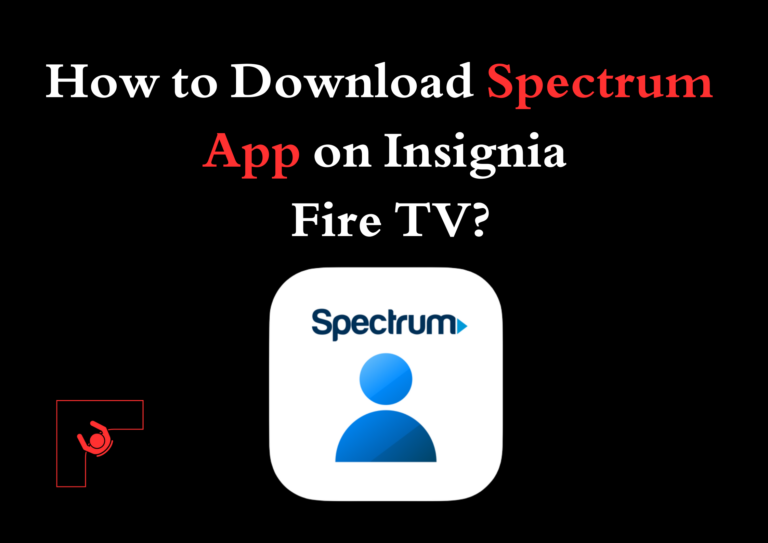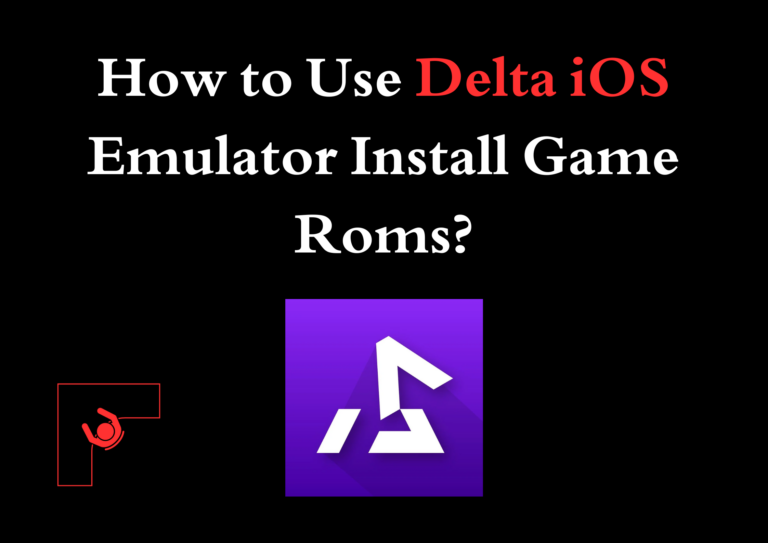Why Stremio Isn’t Working | Here’s How to Fix It!
Stremio is a popular media center platform that allows users to stream content from various sources like movies, TV shows, and more. However, like any other streaming service, it can sometimes run into issues that prevent it from working properly.
If you’re experiencing problems with Stremio, you may wonder why it stopped working and how to fix it. Today, we’ll cover some common reasons why Stremio isn’t working and offers solutions to help you get back to streaming your favorite content.
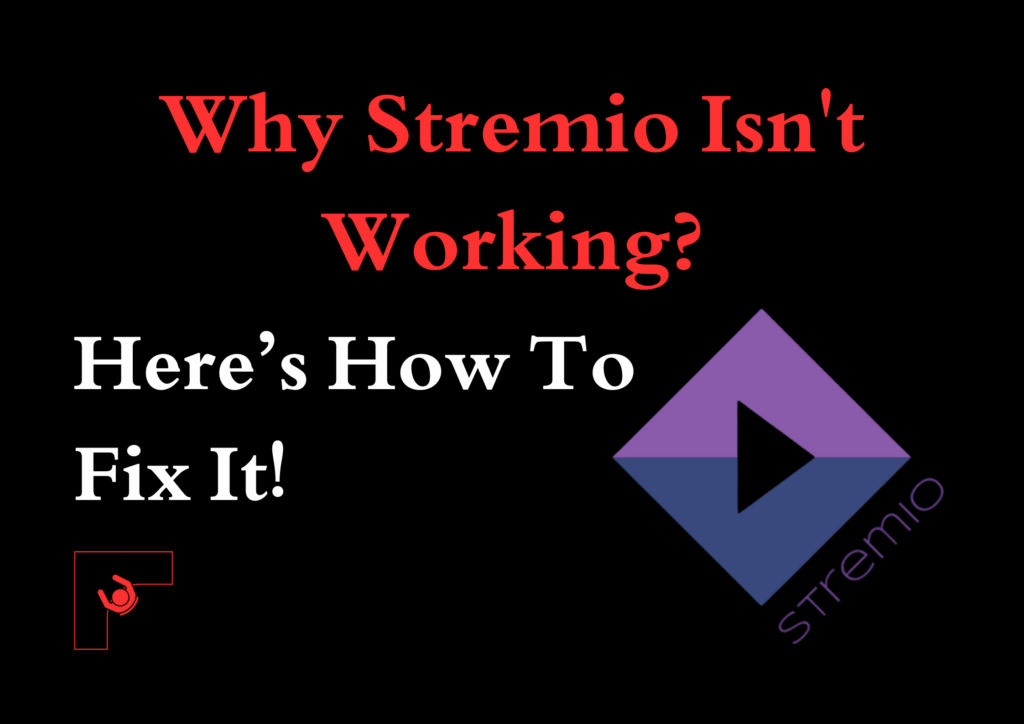
Why Does Stremio Stop Working?
Sometimes, the issue with Stremio might be specific to your device or operating system. Consider looking into device-specific fixes if you’ve tried all the general troubleshooting steps and still encounter problems. For instance, you may need to check app permissions on Android, while on Windows, you could try running Stremio in compatibility mode or as an administrator.
It’s also worth checking the Stremio community for user-generated solutions to common device-specific issues, as these can often provide valuable insights. Keeping an eye on updates for the app and any related plugins is key to ensuring everything functions properly and stays secure.
There are several reasons why Stremio might not be working as expected. These issues can range from minor software glitches to more complex problems related to your network or settings. Here’s a breakdown of some common causes:
Server Issues or Service Outages
Stremio relies on various add-ons and servers to deliver content. If one of these services goes down or experiences an outage, you may face issues with streaming. For example, if the server hosting a specific add-on is down, you may be unable to stream content from that source.
Corrupted Cache or Data
Like other apps, Stremio can accumulate corrupted files or cache over time. This can cause it to malfunction or stop loading content. If you’re experiencing crashes or freezing, this might be the cause.
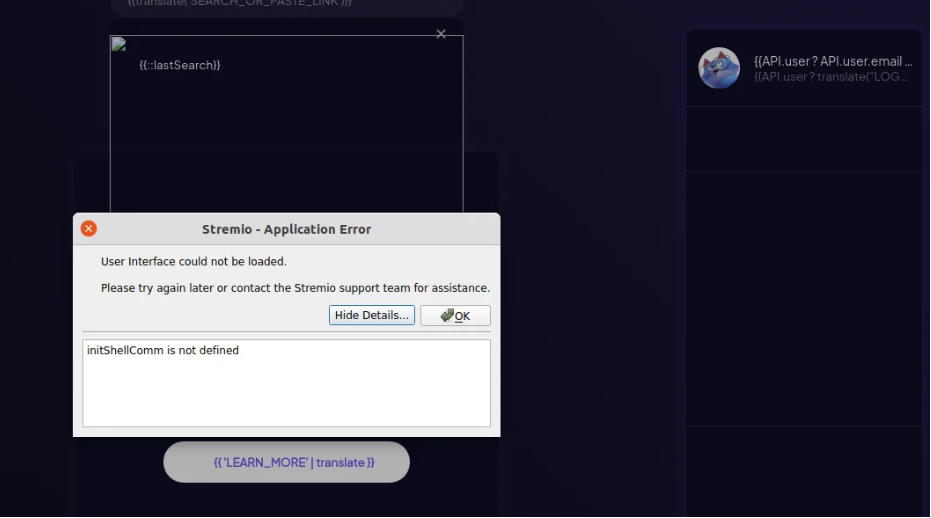
Outdated Software
An outdated version of Stremio or its add-ons can lead to compatibility issues, resulting in the app not working properly. It’s essential to regularly check for updates to ensure you’re using the latest version.
Add-on Issues
Stremio relies on add-ons to pull in streams from various sources. If a particular add-on stops working or is outdated, it can result in errors like “no streams found.” Sometimes, the issue can be as simple as a broken link in one of the add-ons you’re using.
Network Problems
Sometimes, the issue might not be with Stremio but with your internet connection. Slow speeds, intermittent connectivity, or DNS issues can prevent Stremio from functioning properly.
Solutions to Fix Stremio Not Working
If you’re facing issues with Stremio, here are some troubleshooting steps to resolve the problem:
1. Check for Server Outages
Before diving into technical fixes, it’s worth checking if Stremio or one of its add-ons is down for everyone or just you. You can visit online forums and Reddit threads or check Stremio’s official blog for service updates or outage announcements.
2. Clear Cache and Data
If Stremio is not opening or streaming correctly, try clearing its cache. This can be done by going to the settings section of the app. You can also try deleting the app’s data folder on desktop versions. This will reset Stremio’s configuration and remove any corrupted files.
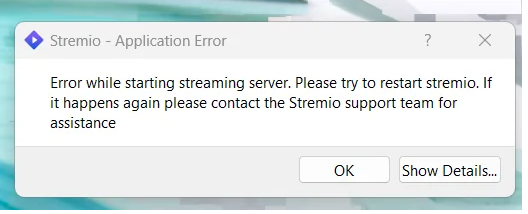
3. Update Stremio and Add-ons
Ensure that both Stremio and all installed add-ons are up to date. Open the app, go to the settings, and check for updates. Installing the latest version of the software often fixes bugs and improves performance.
4. Reinstall Stremio
If none of the above solutions work, you may want to reinstall Stremio. This ensures that you’re starting fresh, without any leftover corrupted files or settings. Make sure to back up any important add-ons or settings before uninstalling.
5. Check Your Internet Connection
Make sure your internet connection is stable and fast enough for streaming. You can test your connection speed using online tools. If your connection is slow, try using a wired connection or resetting your router.
6. Change DNS Servers
In some cases, changing your DNS server settings can help improve connectivity. You can try switching to a public DNS server like Google’s (8.8.8.8 and 8.8.4.4) or Cloudflare’s (1.1.1.1).
7. Disable VPN or Proxy
If you’re using a VPN or proxy service, it may interfere with Stremio’s functionality. Try disabling it temporarily to see if the issue is resolved.
Additional Tips to Ensure Smooth Streaming
To avoid encountering issues in the future, here are a few tips:
- Install Reliable Add-ons: Choose trusted and frequently updated add-ons for the best experience.
- Keep Your System Updated: Ensure that Stremio and your operating system are up to date for optimal performance.
- Monitor Network Performance: Regularly test your network connection to ensure it meets the requirements for streaming high-quality content.
Frequently Asked Questions
Why am I getting the “No Streams Found” error on Stremio?
This could be due to an issue with the add-on you’re using. Try updating or reinstalling the add-on or switch to a different one. Sometimes, the source may be down temporarily.
How can I fix Stremio not loading properly?
Try clearing the app’s cache and data or reinstalling it completely. Ensure that you have a stable internet connection as well.
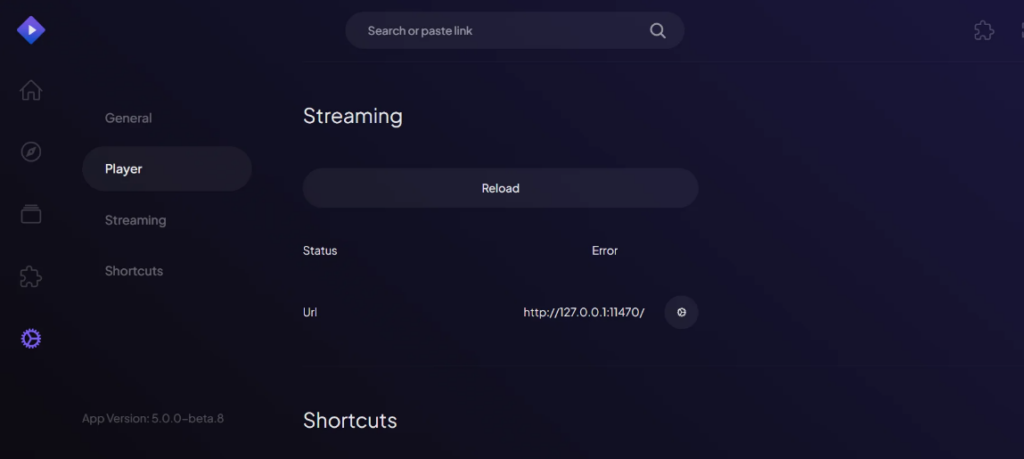
Does Stremio require a VPN to work?
While a VPN is not required, some users use it to access region-locked content. However, it can sometimes cause issues with Stremio, so try disabling it if you’re having trouble.
How do I check if Stremio is down?
You can visit Stremio’s official forums, Reddit threads, or the app’s status page to see if there’s a known issue with their servers.
Stremio offers an excellent platform for streaming content, but like all apps, it may occasionally run into issues.
Whether it’s server outages, outdated software, or network problems, the good news is that most Stremio problems can be solved with a few simple troubleshooting steps.
By staying on top of updates, clearing your cache, and monitoring your internet connection, you can ensure that your Stremio experience remains smooth.
If problems persist, don’t hesitate to contact the Stremio support team or check community forums for additional help. With the right approach, you’ll be back to enjoying your favorite shows and movies in no time!