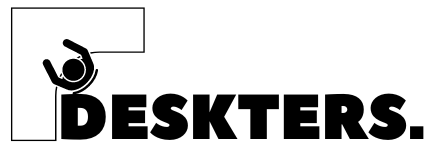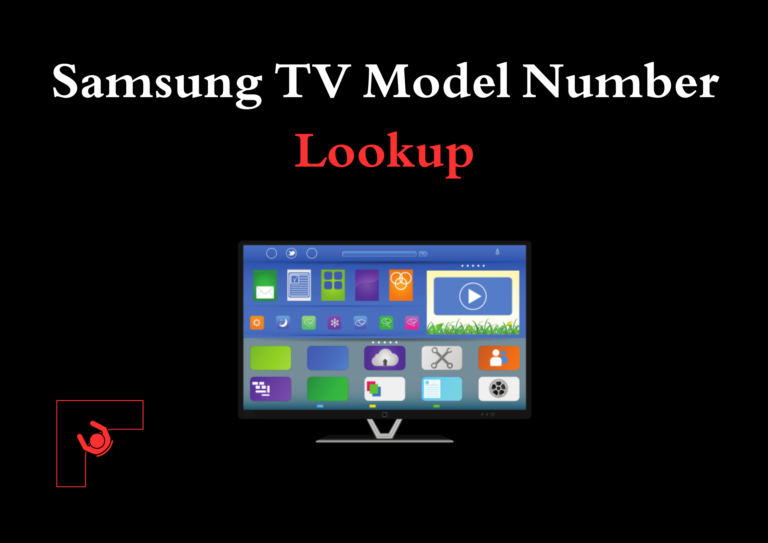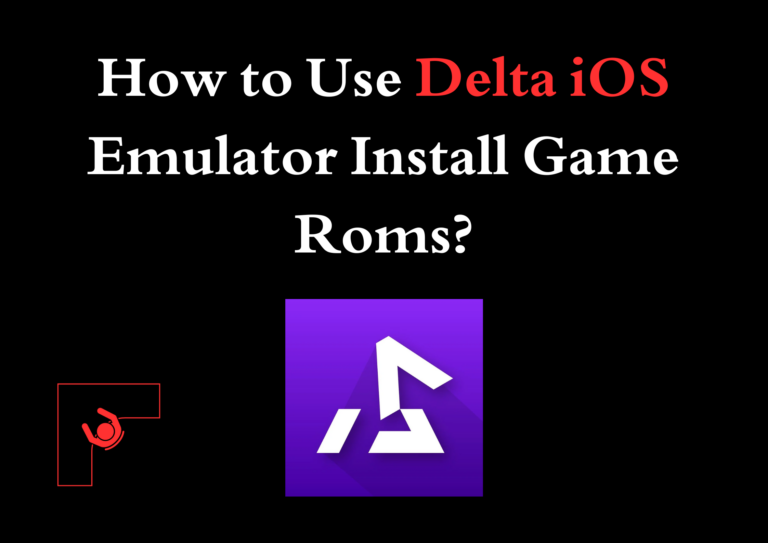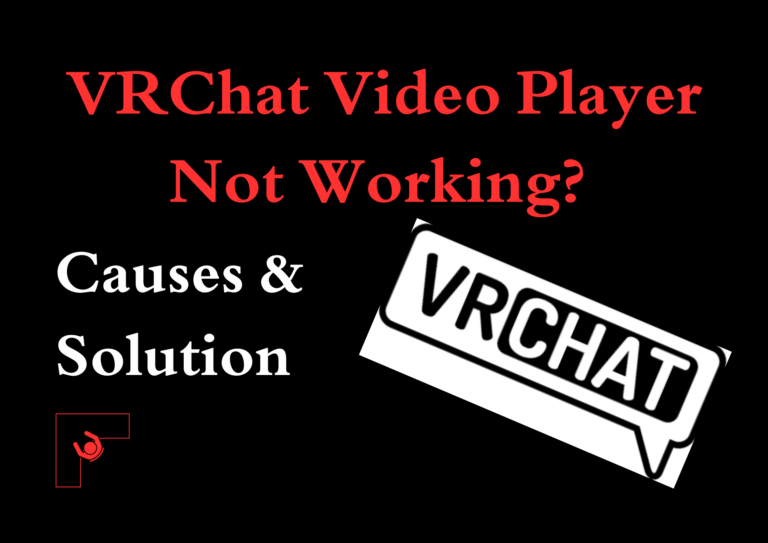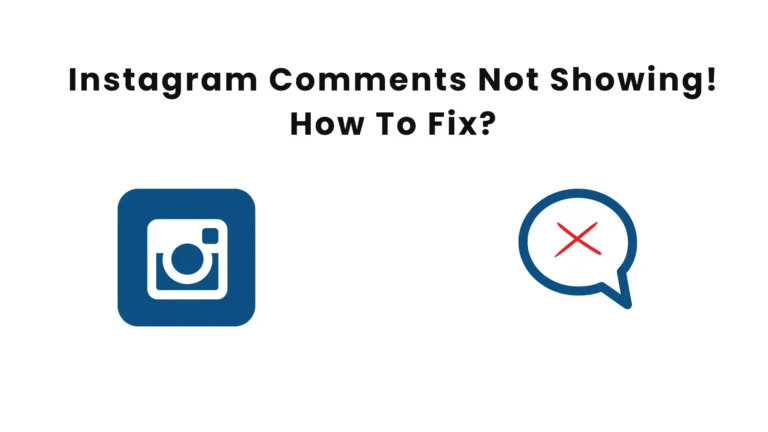Fox Nation App Not Working? Here’s How To Fix It!
Fox Nation is a subscription-based streaming service offering exclusive shows, documentaries, and content about news, politics, and lifestyle. The app is widely available across various devices, including smartphones, tablets, smart TVs, and web browsers. While the service is designed to provide seamless streaming, users occasionally encounter issues that disrupt their experience.
Let’s get into common problems, their solutions, and alternative options if the Fox Nation app not working for you. Additionally, we’ll address some frequently asked questions to ensure a smoother user experience.

Why the Fox Nation App Might Not Be Working?
Fox Nation’s user-friendly interface and diverse content make it popular among news enthusiasts. However, technical issues can arise, leaving users frustrated. Whether it’s a glitch, server problem, or subscription issue, understanding the root cause is essential for resolving the problem quickly.
Following the steps outlined in this guide will enable you to tackle common issues and even explore backup options.
Several factors can cause the Fox Nation app to malfunction, including:
- Internet Connectivity Issues: A weak or unstable internet connection can result in buffering, poor video quality, or the app failing to load.
- Outdated App Version: Using an older version of the app may lead to compatibility problems, especially after system updates.
- Device Incompatibility: The app may not work correctly on older devices or those with outdated operating systems.
- Cache and Data Problems: A corrupted cache or excessive stored data can interfere with the app’s performance.
- Account-Related Issues: Problems with your subscription or login credentials can prevent the app from functioning properly.
- Server Outages: Sometimes, the issue is on Fox Nation’s end, such as server maintenance or unexpected downtime.
Solutions to Fix the Fox Nation App
If you’re experiencing issues with the Fox Nation app, try the following solutions:
- Check Your Internet Connection: Ensure you have a stable internet connection with sufficient speed for streaming. Restart your router if necessary.
- Update the App: Go to your device’s app store and check for updates to the Fox Nation app.
- Clear Cache and DatFor Android users, navigate to Settings > Apps > Fox Nation > Storage, then clear cache and data. For iOS users, reinstalling the app achieves the same result.
- Restart Your Device: A simple restart can resolve minor glitches.
- Verify Your Subscription: Log in to your Fox Nation account and ensure your subscription is active.
- Check for Server Issues: Visit Fox Nation’s support page to see if there are any known outages.
- Reinstall the App: Uninstall and reinstall the app to ensure you have a clean, updated version.
- Contact Support: If none of the above solutions work, contact Fox Nation’s technical support team via their help center.

Tips for a Better Streaming Experience
To enhance your overall experience with the Fox Nation app, consider the following tips:
- Optimize Your Device Settings: Ensure your device’s operating system is updated to its latest version. Regular updates often include fixes for app compatibility issues.
- Use a High-Speed Internet Connection: For HD streaming, ensure your internet speed is at least 5 Mbps. For 4K content, a speed of 25 Mbps or more is recommended.
- Monitor Device Storage: Insufficient storage can lead to app crashes. Free up space by deleting unused apps or files.
- Enable Automatic Updates: Turn on automatic updates for the Fox Nation app to ensure you always have the latest features and bug fixes.
Alternatives to Fox Nation
If you’re unable to resolve the issue or are looking for other options, consider these alternatives:
- YouTube TV: A streaming service with news channels, live TV, and on-demand content.
- Hulu + Live TV: Offers a mix of live TV, on-demand shows, and original programming, including news content.
- Newsmax TV: A free streaming service with news and political commentary.
- The Blaze: A subscription-based platform offering conservative news and analysis.
Hacks to Improve the Experience
- Use a VPN: If you’re traveling or facing regional restrictions, a VPN can help access Fox Nation content.
- Schedule Streaming: Plan your viewing during non-peak hours to avoid peak times and possible server congestion.
- Download Content: Take advantage of the app’s offline viewing feature to download episodes for uninterrupted playback.
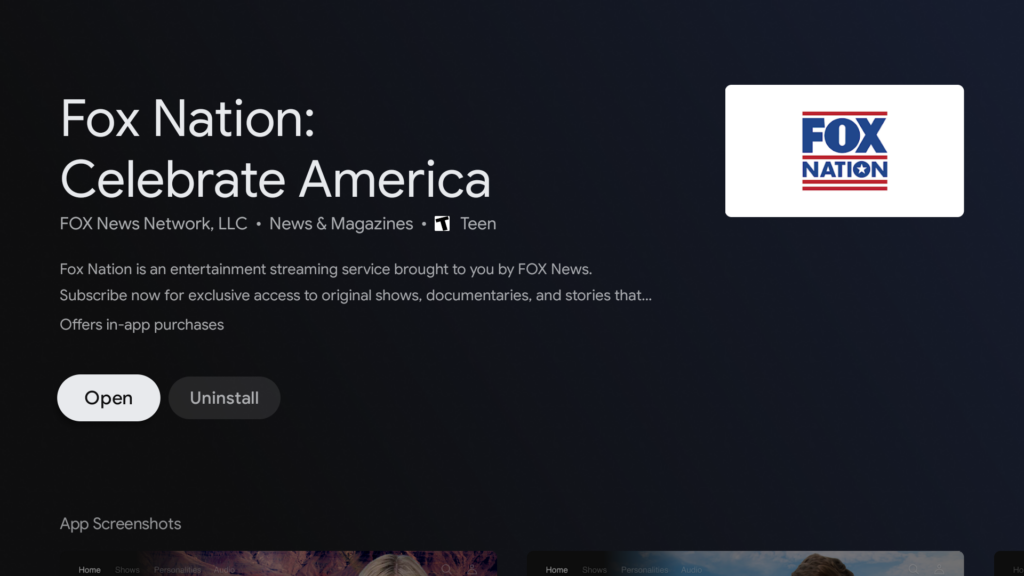
Frequently Answer Questions
Can I use Fox Nation on multiple devices?
Yes, Fox Nation allows you to log in and stream on multiple devices simultaneously, depending on your subscription plan.
Why is the video quality poor?
This is often due to a slow internet connection. Ensure your connection speed meets the minimum requirement for streaming.
How do I cancel my Fox Nation subscription?
Log in to your account on the Fox Nation website, navigate to the subscription settings, and follow the prompts to cancel.
Is there a free trial for Fox Nation?
Fox Nation often offers a free trial for new users. Check their website for the latest promotional offers.
What should I do if the app crashes repeatedly?
Clear the app’s cache and data, update it, or reinstall it to resolve potential software glitches.
The Fox Nation app provides exclusive content, but occasional technical issues can disrupt the experience. By understanding the common causes and applying the suggested fixes, you can restore the app’s functionality and enjoy uninterrupted streaming.
If the app malfunctions, explore the listed alternatives to stay informed and entertained. Fox Nation’s support team is always ready to assist with persistent issues.