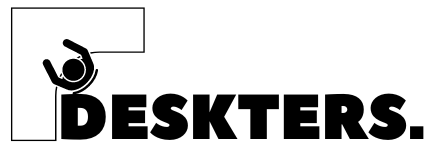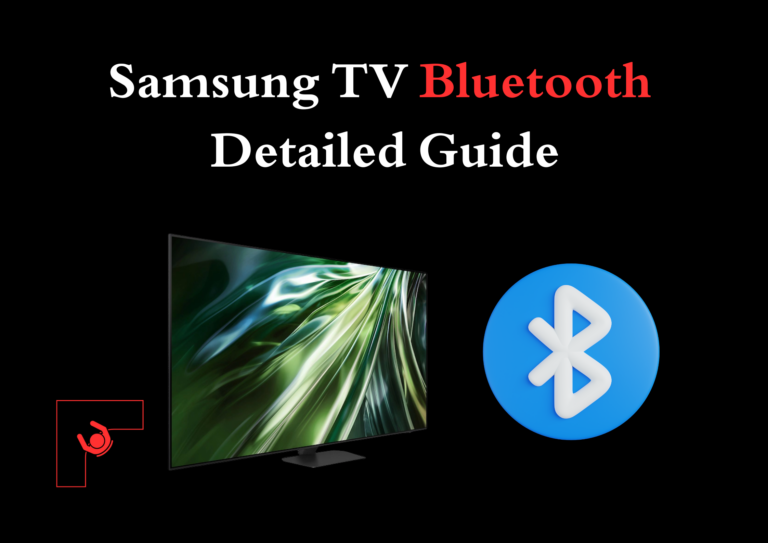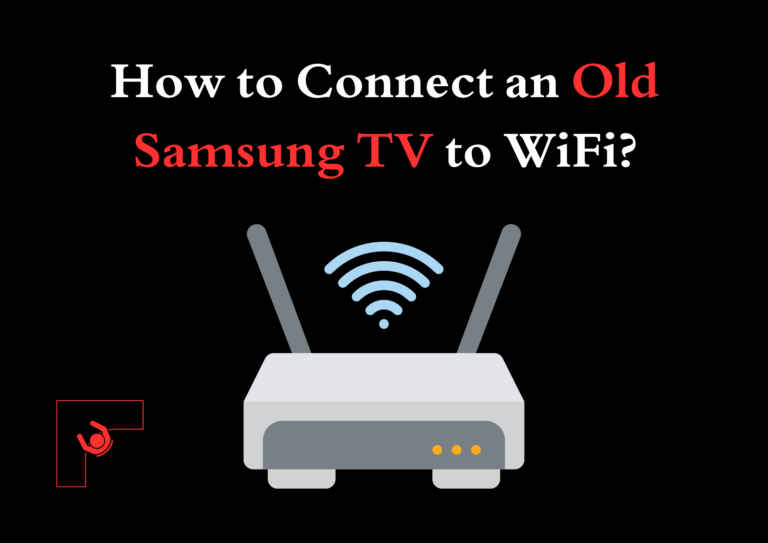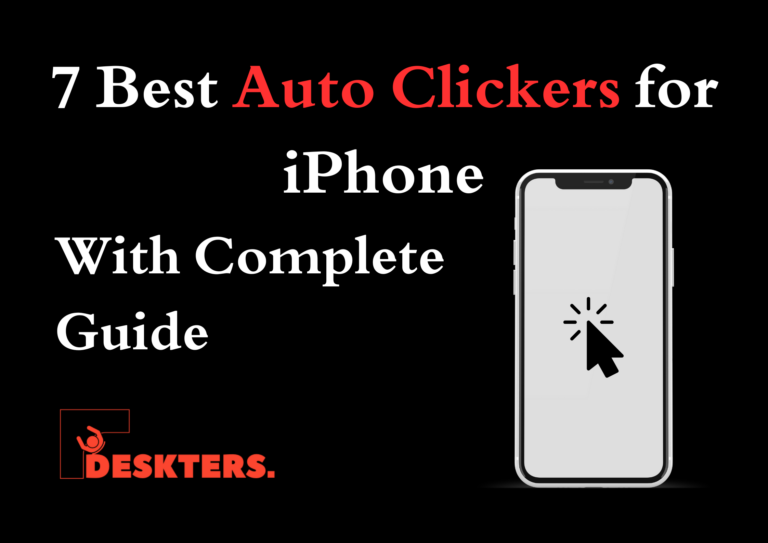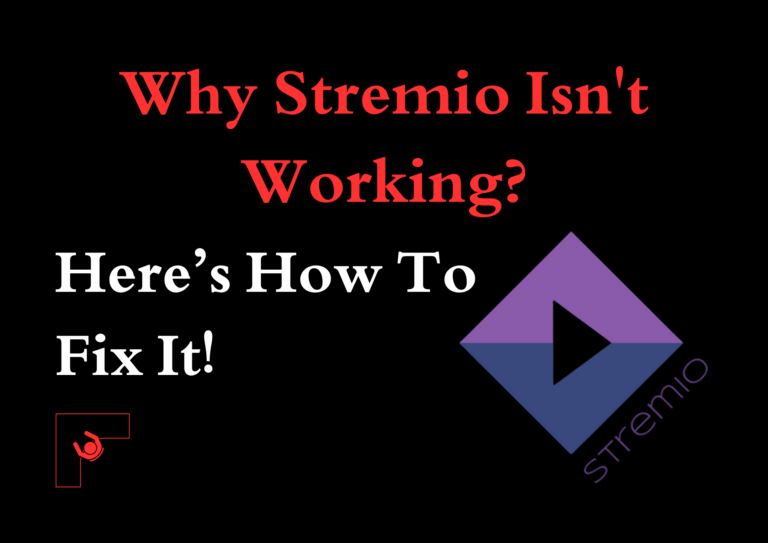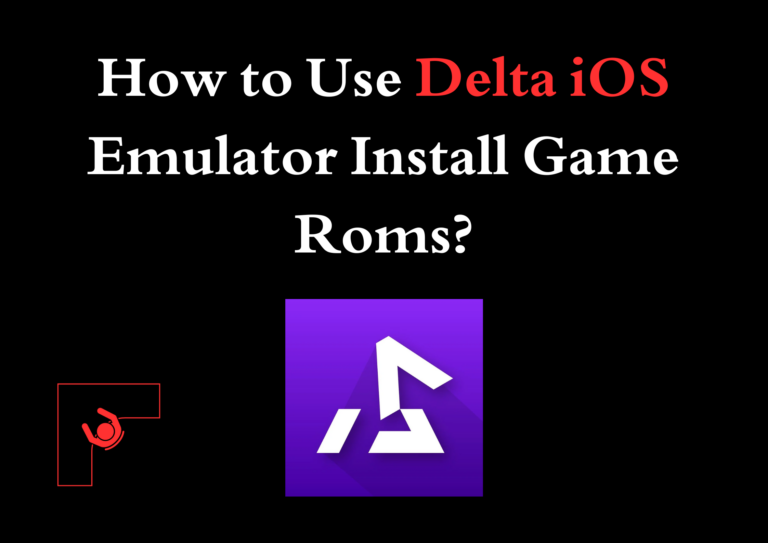How to Program Comcast Remote with Samsung TV?
Programming your Comcast remote to work seamlessly with your Samsung TV can simplify your viewing experience.
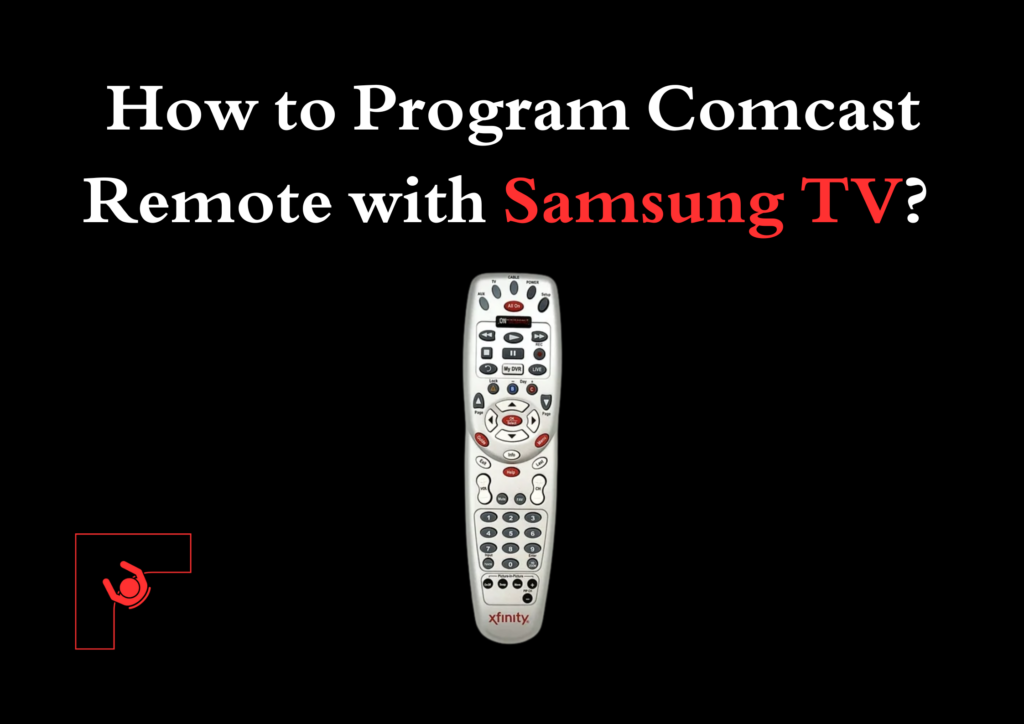
Instead of juggling multiple remotes, you can control your TV and cable box with just one device. Here, we’ll walk you through what programming entails, how to program Comcast remote with Samsung tv, easy methods, and answer common questions.
What Does Programming a Comcast Remote Mean?
Programming a Comcast remote allows it to communicate with your Samsung TV. This involves pairing the remote to the TV so that you can control basic functions like power, volume, and input selection.
Once programmed, the remote becomes a universal tool for your TV and Comcast cable box, making navigation more convenient.
How to Program Comcast Remote With Samsung TV?
Follow these step-by-step instructions to program your Comcast remote:
Method 1: Using the Remote Code
- Turn on your Samsung TV Ensure your TV is powered on before starting the programming process.
- Find the correct code for your TV Comcast remotes use specific codes to pair with different brands of TVs. Refer to the code list provided with your remote or visit the Comcast website to find the code for Samsung TVs.
- Put your remote in programming mode
- Press and hold the Setup button on the remote until the LED light changes from red to green.
- Release the button.
- Enter the code
- Using the number pad on the remote, enter the code for your Samsung TV.
- If the code is correct, the LED light will flash green twice.
- Test the remote
- Point the remote at the TV and press the Power button. If the TV turns off, the programming was successful.
- Test other functions, such as volume control, to ensure full compatibility.
- Repeat if necessary
- If the TV does not respond, try entering another code from the list until you find the one that works.

Method 2: Auto-Search for the Code
If you can’t find the correct code, you can use the auto-search feature:
- Turn on your Samsung TV: Make sure it’s powered on.
- Activate programming mode
- Press and hold the Setup button until the LED light changes from red to green.
- Release the button.
- Initiate the search
- Press the TV button on the remote.
- Press and hold the Power button until the TV turns off.
- Save the code
- Once the TV turns off, release the Power button immediately. This locks the code into the remote.
- Test the remote
- Turn the TV back on and test other buttons to ensure proper functionality.
Easy Ways to Simplify the Process
- Use the Comcast Remote App: The Xfinity app (available on iOS and Android) offers a streamlined way to find codes and instructions specific to your remote model.
- Check the User Manual: Your Comcast remote manual includes detailed instructions and codes for programming. You can download a digital copy from the Comcast website if you’ve misplaced it.
- Contact Comcast Support: If you’re stuck, Comcast’s customer service can walk you through the process or troubleshoot issues.
Frequently Asked Questions
What if my Comcast remote doesn’t have a Setup button?
Some newer Comcast remotes, like the XR15, don’t have a Setup button. Instead, these remotes use a different method to enter programming mode:
- Press and hold the Xfinity and Info buttons simultaneously until the LED light on the remote turns green. This indicates that the remote is ready for programming.
- Follow the same steps to enter the code for your Samsung TV, or use the auto-search feature. If you face issues, ensure the remote’s batteries are fresh, and you’re within a reasonable range of the TV.
How do I reset my Comcast remote if it’s not working?
To reset your Comcast remote to its factory settings, follow these steps:
- Press and hold the Setup button until the LED light changes from red to green.
- Enter 9-8-1 on the number pad. The LED light will flash green twice, indicating the reset is complete.
- After resetting, you’ll need to reprogram the remote to work with your Samsung TV and any other devices.
- This process is particularly helpful if the remote is unresponsive, malfunctioning, or programmed with the wrong code.
Can I program the remote to control other devices?
Yes, Comcast remotes are designed to control multiple devices, including audio receivers, Blu-ray players, and soundbars. To program the remote for another device, follow the same process outlined above but select the appropriate device button (e.g., AUX or Audio) instead of the TV button.
You’ll also need to use the specific code for the device you want to control. Keep in mind that not all functions of the secondary device may be fully compatible with the remote.
Why doesn’t my remote control all functions on my Samsung TV?
While Comcast remotes can handle basic functions like power, volume, and input selection, some advanced features of Samsung TVs, such as smart menu navigation or app control, may not be supported.
For full access to all Samsung TV features, you may need to use the original Samsung remote or pair your TV with the Comcast remote using a different method if available.
Do I need to reprogram the remote if I replace the batteries?
You do not need to reprogram the remote after changing the batteries. The programmed code is stored in the remote’s memory, even if the batteries are completely removed.
However, ensure that you replace the batteries with fresh ones to maintain optimal performance. If the remote seems unresponsive after a battery change, try resetting it or reprogramming it as a troubleshooting step.

What should I do if none of the codes work?
If none of the codes listed for Samsung TVs work, try the following steps:
- Ensure your remote is compatible with your TV model.
- Double-check that you are entering the code correctly. Pause briefly between button presses to avoid errors.
- Use the auto-search method to find a working code. This process can take longer but is often effective.
- If issues persist, contact Comcast customer support for additional assistance. They can guide you through advanced troubleshooting or confirm if there are compatibility issues between your remote and TV.
Final Thoughts
Programming a Comcast remote to work with your Samsung TV is a straightforward process that can save you time and effort. Whether you’re using the manual code method or the auto-search feature, you’ll enjoy the convenience of controlling multiple devices with one remote.
More Posts: