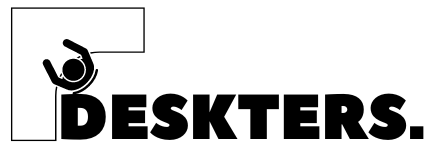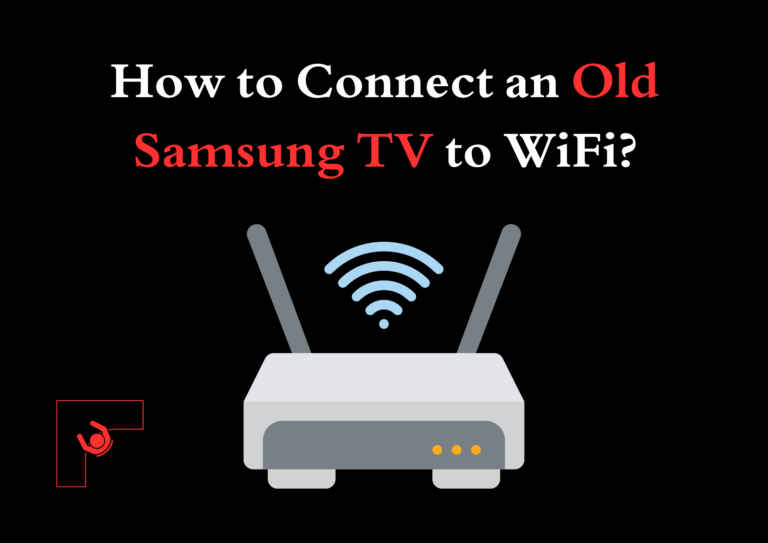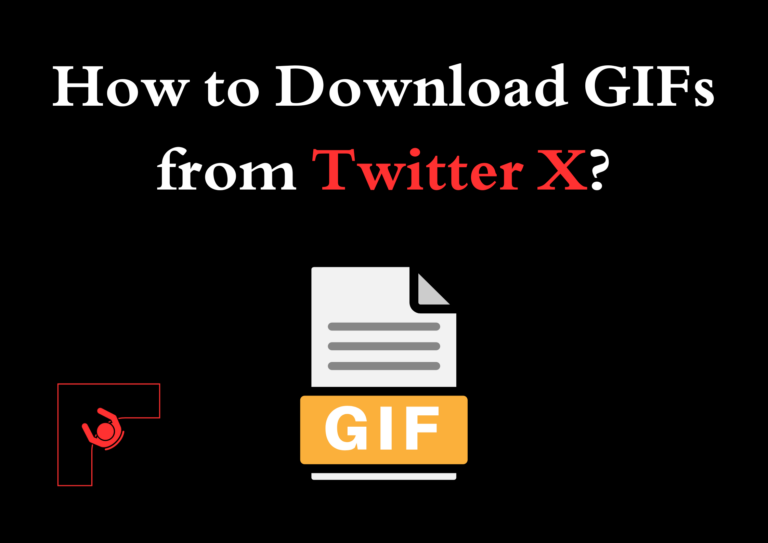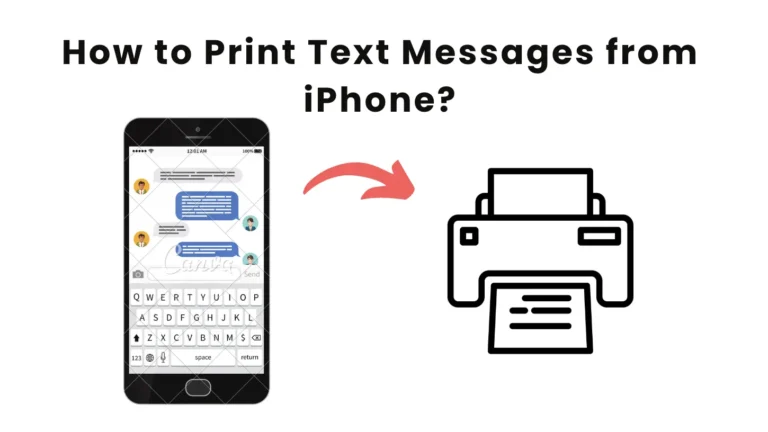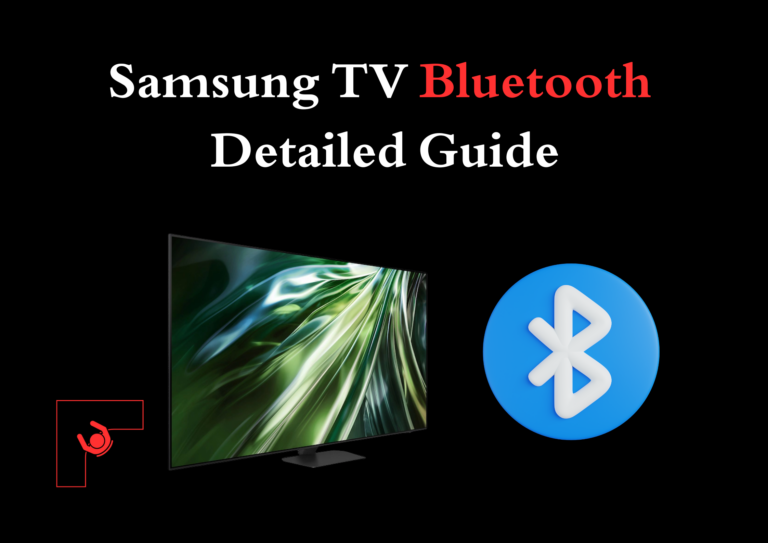How to Create Telegram Account Without Phone Number?
Ever wondered how to create Telegram without a phone number? While Telegram typically requires a phone number for registration, there are ways to bypass this for those who prioritize privacy. Whether you’re a privacy enthusiast or just looking for an alternative, this guide will show you how to set up a Telegram account without a phone number.
In this article, we’ll explore why Telegram requires a phone number, discuss alternative methods like virtual and anonymous numbers, and provide step-by-step instructions to help you stay connected without compromising your personal details.
Why Does Telegram Require a Phone Number for Signup?
Telegram requires a phone number to ensure security, verify accounts, and prevent spam. However, many users find this requirement limiting, especially those who want to remain anonymous. Here’s why Telegram asks for your number:
- Spam Prevention: Verifying phone numbers helps Telegram reduce fake accounts.
- Authentication: It ensures secure account recovery and adds an extra layer of protection.
- Convenience: It syncs your contacts for seamless communication.
Can You Use Telegram Without a Phone Number?
Yes, you can! Even though Telegram requires a phone number for registration, you can use alternative methods like virtual or anonymous numbers to create Telegram without a phone number. This allows you to enjoy the app while keeping your personal information private.
How to Create a Telegram Account Without a Phone Number
Here are the best methods to get started with a free Telegram account without a phone number:
1. Using a Landline Number

If you have a landline, you can use it to register for Telegram. Simply enter your landline number during registration and wait for Telegram to call you with a verification code. This method is simple and secure, making it a great option for those who don’t want to use their mobile number.
2. Using Virtual Phone Numbers

Services like Google Voice or Burner allow you to generate a temporary virtual phone number. These numbers can be used for Telegram verification, ensuring your real number stays private.
- Sign up for a virtual number through services like Google Voice or Burner.
- Enter the virtual number during the Telegram registration process.
- Wait for the verification code to be sent to the virtual number.
- Enter the received verification code into Telegram to complete the registration.
Now that you know how to create a Telegram account without a phone number, you’re ready to enjoy all the features of Telegram while maintaining your privacy and security!
3. Using Anonymous Phone Numbers
Platforms like Hushed or SMS-Man provide anonymous numbers specifically for apps like Telegram. These numbers are affordable and ideal for creating a Telegram account without phone number verification.
Purchase a number, use it for registration, and enjoy secure communication without revealing your identity.
Pros and Cons of Using Telegram Without a Phone Number
Before you proceed, consider the benefits and drawbacks of using alternative methods for Telegram:
- Pros: Enhanced privacy, anonymity, and protection of personal data.
- Cons: Limited functionality with temporary numbers and potential additional costs.
FAQs
Can I use Telegram without a phone number?
Yes, by using methods like virtual or anonymous numbers.
Are virtual numbers safe for Telegram?
Yes, they provide a secure way to register without revealing personal details.
What is the best service for anonymous numbers?
SMS-Man and Hushed are popular options for privacy-conscious users.
Conclusion
Setting up a Telegram account without a phone number is easier than you think. By using alternatives like landlines, virtual numbers, or anonymous services, you can enjoy the app’s features while protecting your privacy.
Whether you’re a privacy advocate or just want an extra layer of anonymity, these methods ensure you can use Telegram without compromising your personal details.
Also Read: Messenger “Not Everyone Can Message This Account” Error Explained