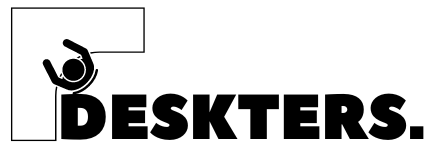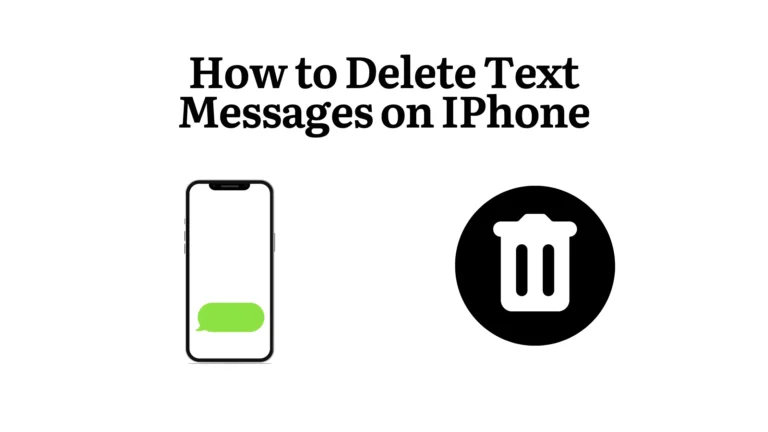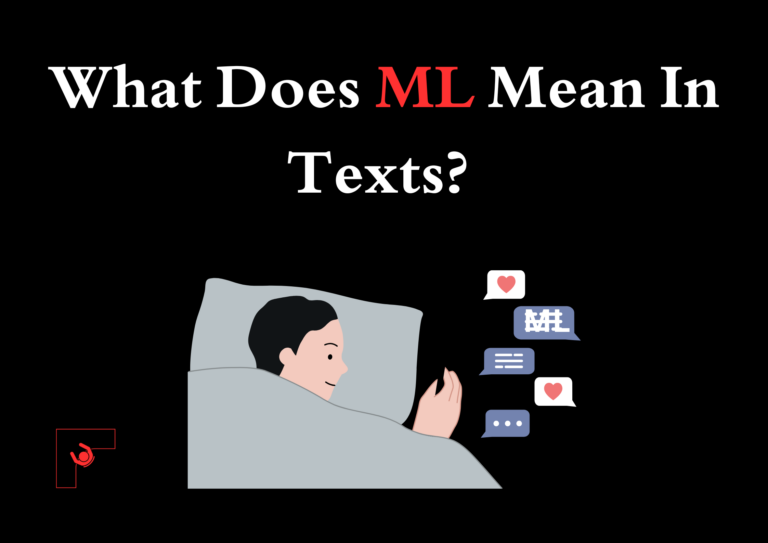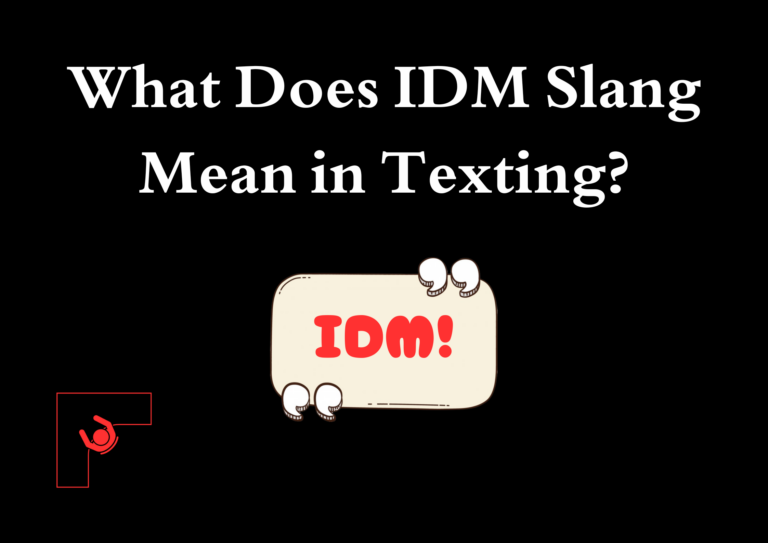How to Increase Torrent Download Speed? Here Are Some Tips & Tricks
Downloading files through torrents can often test your patience, especially when the speed isn’t as high as you’d hoped. While torrenting speeds depend on factors like seeders, leechers, and your internet connection, many users aren’t aware of advanced tips and tricks to optimize the process.
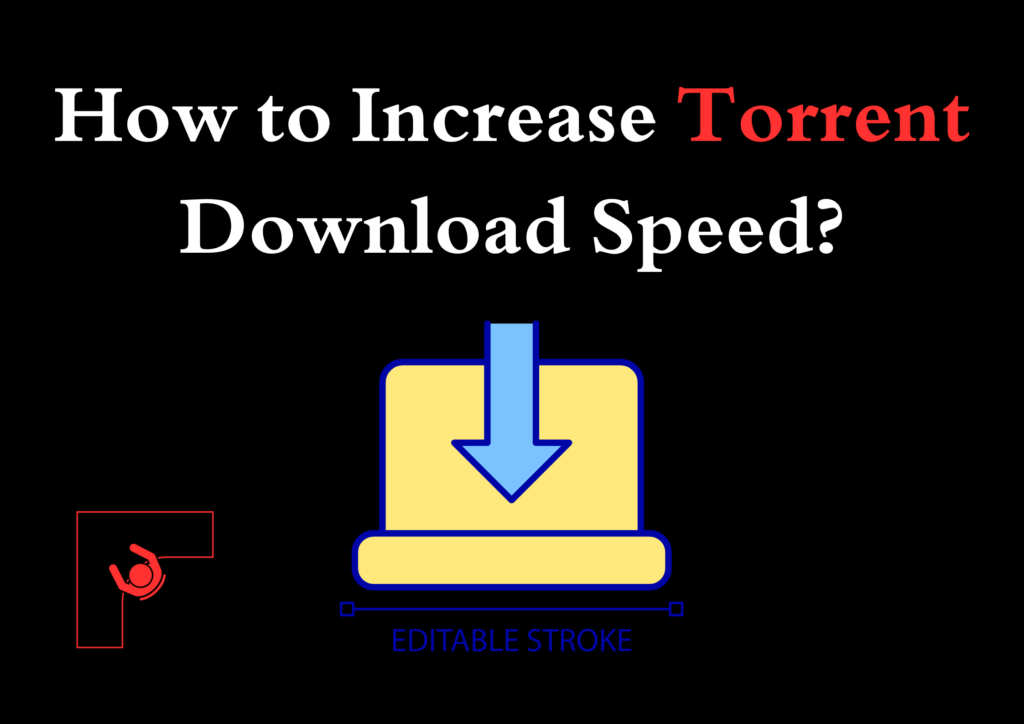
Today, we’ll provide practical steps, tools, and techniques to help you with steps on how to increase Torrent download speed.
Tips on How to Increase Torrent Download Speed
To make your torrenting experience smoother, it’s essential to understand the factors influencing download speed and the tweaks that can make a real difference. By combining knowledge with the right tools and settings, you can ensure a seamless and fast downloading process.
What Affects Torrent Download Speed?
Before diving into solutions, it’s important to understand the key factors influencing torrent speed:
- Seeder-to-Leecher Ratio: Torrents with more seeders (users sharing the file) compared to leechers (users downloading) will always download faster.
- Internet Connection Quality: Download speed depends on your bandwidth and stability. A wired connection is often better than Wi-Fi.
- ISP Throttling: Some Internet Service Providers intentionally slow down P2P traffic.
- Torrent Client Configuration: Incorrect settings in your torrent client can limit speed.
Now that you understand the basics, let’s move on to actionable solutions.
1. Select Healthy Torrent Files
A healthy torrent file ensures faster download speeds. Follow these tips:
- Check Seeder-to-Leecher Ratio: Opt for files with a high number of seeders. A ratio of 2:1 or higher is ideal.
- Use Verified Torrents: Trusted torrent websites often tag verified files to ensure reliability and health.
- Avoid Dead Torrents: Files with zero seeders won’t download at all, so skip those.
2. Optimize Torrent Client Settings
Your torrent client plays a major role in download speed. Here’s how to tweak it for optimal performance:
- Bandwidth Allocation:
- Right-click on the downloading torrent and select “High Priority.”
- In the client’s preferences, set the maximum download speed to “Unlimited.”
- Global and Per-Torrent Connections:
- Set global maximum connections to 250-300.
- Set maximum connections per torrent to 50-100.
- Enable Protocol Encryption:
- Navigate to your torrent client settings and enable encryption to bypass ISP throttling.
- Limit Upload Speeds:
- Set upload speed to 70-80% of your total upload capacity. For instance, if your upload speed is 10 Mbps, limit it to 7-8 Mbps.
- Enable DHT and Peer Exchange: These features help find more seeders.
3. Use a Wired Connection
A wired Ethernet connection is more stable and faster than Wi-Fi. When torrenting, connect your device directly to your router for consistent speeds.

4. Schedule Downloads During Off-Peak Hours
ISPs often throttle speeds during peak hours. Schedule your downloads late at night or early in the morning when network traffic is low. Most torrent clients have a built-in scheduler to automate this.
5. Use a VPN to Avoid Throttling
Some ISPs throttle torrent traffic, leading to slow speeds. A Virtual Private Network (VPN) can mask your activities and prevent throttling. Make sure to choose a VPN with:
- P2P-optimized servers.
- No-logs policies.
- High-speed connections.
Recommended VPNs:
- NordVPN
- ExpressVPN
- Surfshark
6. Optimize Router Settings
Your router settings can impact torrent speeds. Try the following:
- Port Forwarding: Set up port forwarding for the port used by your torrent client. This can significantly improve speeds.
- Use a Random Port: Avoid default ports (6881-6889), as these are often throttled. Select a port between 49152-65535.
- Enable Quality of Service (QoS): This feature prioritizes P2P traffic over other internet activities.
7. Upgrade Your Internet Plan
Consider upgrading your internet plan if you frequently experience slow download speeds despite optimizing settings. Choose a plan with high download speeds and unlimited data for the best torrenting experience.
8. Use Lightweight Torrent Clients
Heavy torrent clients can slow down your system. Instead, use lightweight options like:
- qBittorrent
- Deluge
- Transmission
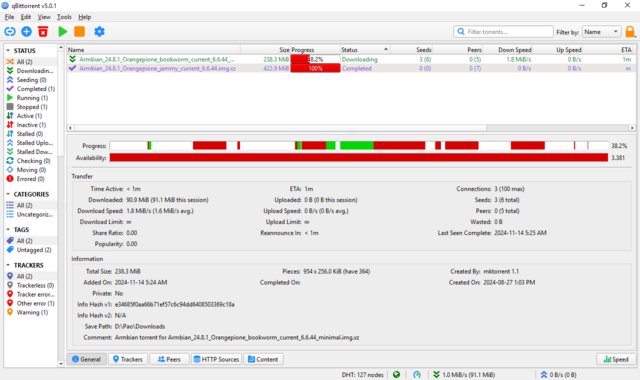
These clients are fast, efficient, and free from ads.
9. Download One Torrent at a Time
Downloading multiple torrents simultaneously divides your bandwidth. Focus on downloading one file at a time for faster speeds.
10. Add More Trackers
Trackers help your torrent client find more peers. You can manually add trackers to your torrent file:
- Right-click on the downloading torrent.
- Select “Properties” or “Tracker List.”
- Add new trackers from a reliable source.
Frequently Asked Questions
Why is my torrent download speed so slow?
Slow speeds can result from a poor seeder-to-leecher ratio, ISP throttling, or misconfigured client settings. Ensure you’re downloading a healthy torrent and consider using a VPN to bypass throttling.
Can I torrent on public Wi-Fi?
While possible, public Wi-Fi is usually slower and less secure. Always use a VPN when torrenting on public networks.
Are free VPNs good for torrenting?
Free VPNs typically have data limits, slower speeds, and weaker security. Paid VPNs are a better option for torrenting.
What is the ideal upload speed setting?
Set the upload speed to 70-80% of your total upload bandwidth. For instance, if your upload speed is 10 Mbps, limit it to 7-8 Mbps.
Is torrenting illegal?
Torrenting itself is legal, but downloading copyrighted material without permission is not. Always ensure the content you download is legally available.
How can I check if my ISP is throttling torrents?
Run an internet speed test while downloading a torrent. If the speed drops significantly, your ISP may be throttling P2P traffic. Using a VPN can help bypass this.
Following these detailed tips and tricks can maximize your torrent download speed and enjoy seamless file sharing. From selecting healthy torrents and optimizing your client to using a VPN and adjusting router settings, every step contributes to a faster and more efficient torrenting experience.
Remember to prioritize safety and legality while torrenting, and always stay informed about the best practices to maximize your downloads.