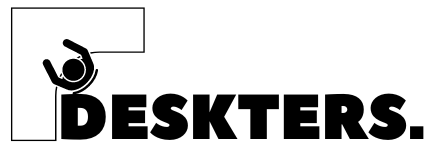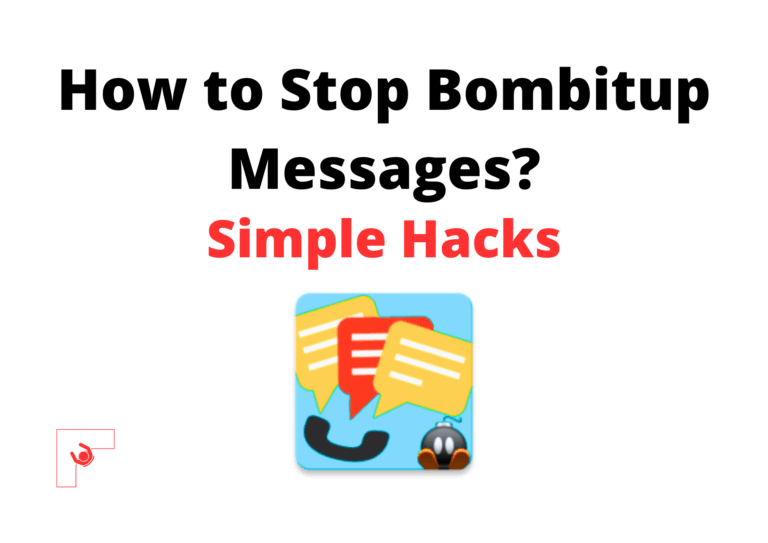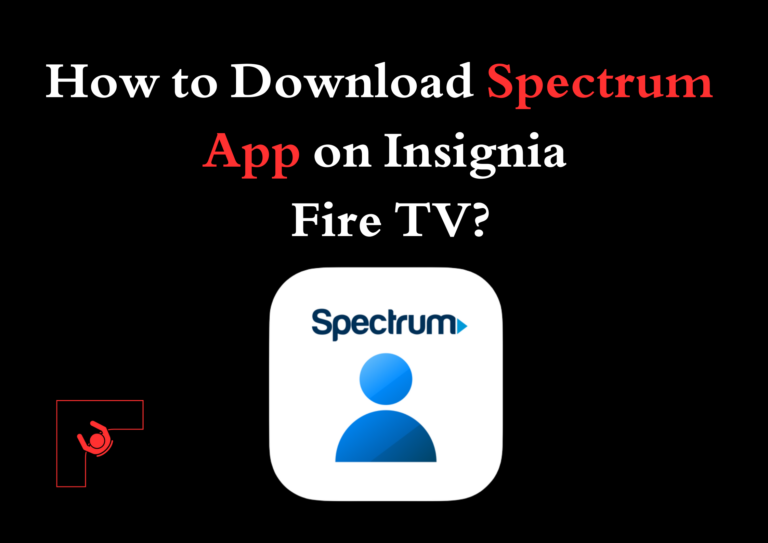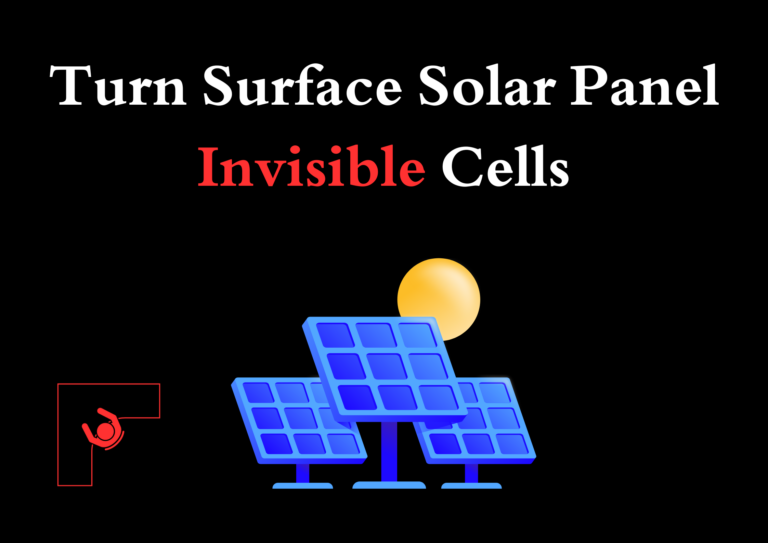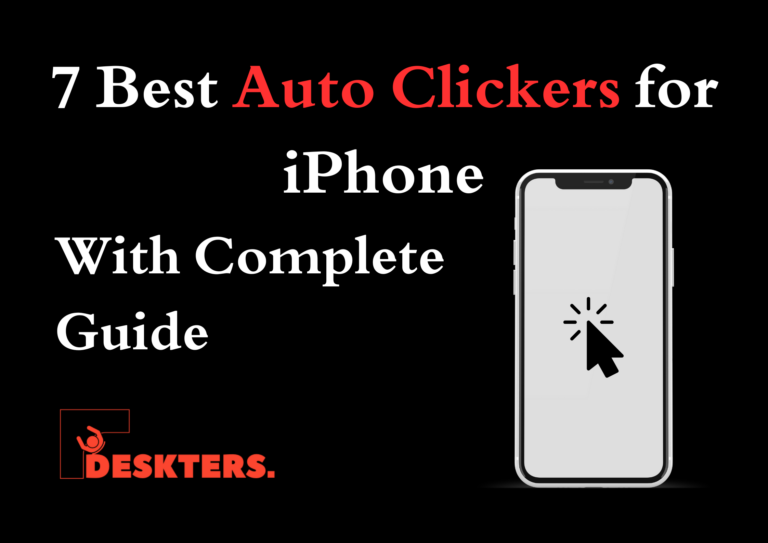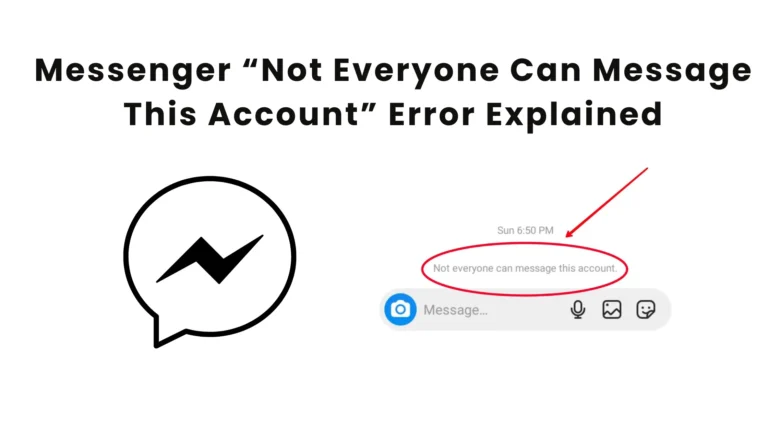Marvel Rivals Twitch Drops Not Working | Issues & Fixes
Marvel Rivals, a highly anticipated 6v6 superhero shooter, has captured the attention of fans by introducing Twitch Drops—a reward system offering exclusive beta access keys and in-game perks for watching partnered Twitch streams.
While this is an exciting feature, many players face issues where Marvel Rivals Twitch Drops not working. Our report provides all the necessary information to resolve the issue without searching elsewhere.

What Are Twitch Drops and How Do They Work?
Twitch Drops are a feature that rewards viewers for watching certain streams on Twitch. For Marvel Rivals, the Drops program is linked to events where viewers can earn exclusive in-game items and beta access.
To participate, players must connect their Twitch account to their Marvel Rivals account and watch designated streams for the required duration, usually around 1–2 hours.
After meeting the watch requirements, players can claim rewards on the Twitch Drops page, which are transferred to their Marvel Rivals account via the game’s redemption portal.
Common Reasons Why Twitch Drops Don’t Work
- Account Linking Issues
The system won’t track your viewing activity if your Twitch and Marvel Rivals accounts are not correctly linked. - Unmet Watch Requirements
Watching non-eligible streams or failing to watch for the required duration may disqualify you from earning rewards. - Claim Timing Errors
Drops often need to be claimed during a specific window. Failing to redeem them within this timeframe can result in loss of eligibility. - Server Overload
High traffic during popular streams or events can overwhelm the Marvel Rivals servers, delaying or preventing Drops from being processed. - Twitch Platform Glitches
Occasionally, Twitch Drops may not sync properly with third-party platforms due to temporary bugs or outages.
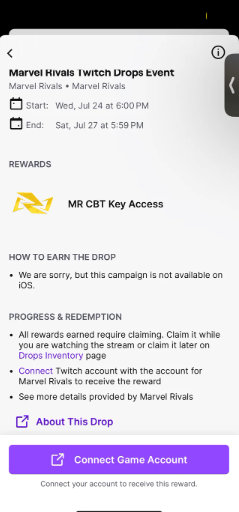
Step-by-Step Fixes for Marvel Rivals Twitch Drops
If you’re unable to claim or redeem your Twitch Drops, follow these solutions:
1. Ensure Your Accounts Are Properly Linked
- Log into your Marvel Rivals account on their official website.
- Go to the Twitch Drops section and verify your Twitch account is connected.
- Disconnect and reconnect if needed, as this can reset the linking process.
2. Watch the Right Streams
- Make sure you’re watching streams officially partnered with Marvel Rivals.
- Look for the “Drops Enabled” tag on the stream to confirm eligibility.
3. Clear Your Browser Cache
- Log out of both Twitch and the Marvel Rivals website.
- Clear your browser’s cache and cookies, then log back in and retry.
4. Claim Drops on Twitch
- Open the Twitch Drops Inventory page (found in the Twitch account settings).
- Locate the Marvel Rivals reward and click “Claim.”
5. Check Redemption Timing
- After claiming the reward on Twitch, immediately visit the Marvel Rivals website to redeem it.
- Some rewards expire if not redeemed quickly.
6. Retry During Off-Peak Hours
- If the servers are overloaded, wait for less busy times (e.g., early morning or late night) to redeem your rewards.
7. Reach Out to Support
- Contact Marvel Rivals support or Twitch support if all else fails. Provide screenshots of your linked accounts and viewing progress.
Additional Tips and Hacks for a Smooth Experience
- Track Progress in Real-Time
Keep the Twitch Drops Inventory page open while watching to ensure your progress is being recorded. - Double-Check Your Twitch Account
Make sure you’re logged into the correct Twitch account linked to your Marvel Rivals account. - Use Reliable Internet
A stable internet connection is essential to avoid interruptions during your viewing session. - Enable Notifications
Enable Twitch notifications for partnered streams so you don’t miss eligible events. - Participate Early
Join streams as soon as the Drops event begins to avoid last-minute server overloads.
What to Do If the Problem Persists?
If you’ve followed all the above steps and are still unable to claim your Twitch Drops:
- Revisit the Marvel Rivals website and check for updates on the Twitch Drops event.
- Look for announcements regarding server issues or extended redemption deadlines.
- Seek advice from community forums, as players often share helpful workarounds for common problems.
- Contact support teams with detailed information about your issue, including account details and event timestamps.
Frequently Asked Questions
How do I check if my Twitch account is linked to Marvel Rivals?
Log in to your Marvel Rivals account on the official website and navigate to the Twitch Drops section. It will display the status of your linked Twitch account. If your account is not linked, follow the instructions to connect it. Disconnect and reconnect if issues persist.

Why are my Twitch Drops showing as claimed but not appearing in Marvel Rivals?
This issue often occurs due to server delays or syncing problems. Ensure you’ve redeemed the rewards on Twitch and logged into your Marvel Rivals account. Sometimes, logging out and back into both platforms can resolve the issue. If the problem continues, wait a few hours for the servers to process the rewards.
What should I do if my progress isn’t tracked while watching streams?
Check if the stream has the “Drops Enabled” tag. If it does, ensure you are logged into the correct Twitch account and linked to Marvel Rivals. Watch streams in the desktop browser instead of the mobile app for better tracking, as some users report better syncing this way.
Can I recover expired Twitch Drops?
Unfortunately, once Twitch Drops expire, they cannot be reclaimed. Make sure to claim your Drops within the redemption window, as this is strictly enforced. Enable Twitch notifications to get alerts for claimable rewards.
Are Twitch Drops affected by server overloads?
Yes, during high-traffic periods such as event launches, server overloads can delay the processing of rewards. In such cases, try redeeming rewards during off-peak hours or watch Marvel Rivals announcements for server updates.
Marvel Rivals Twitch Drops are a fantastic way to reward players for engaging with the community. While technical issues can sometimes get in the way, following the detailed steps in this guide should help you resolve most problems.
Stay patient during peak times, ensure all accounts are correctly linked, and enjoy this innovative program’s rewards!
More Posts:
PlayStation Wrap Up Not Working | Causes, Fixes, and How to Access It